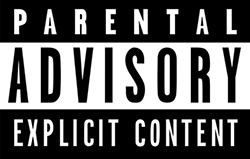Support
FAQ
Please take the time to read our Frequently asked questions below before contacting us.
Q. How can I listen to Dangerous D Radio?
A. You can listen multiple ways, on your web browser through our Listen Live Player page, through a mobile device Listen Live Player page, or the Winamp app. To listen on your browser simply click the listen live link at the top of the page.
Q. Can I listen on a smartphone or mobile device?
A. Yes, for most mobile devices the Listen Live Player page on our website should work. If not then you will need to download the Winamp app. You can get the Winamp app from your app store or on our downloads page.
Q. How do I install the Winamp App?
A. Go to our downloads page or your App Store, download the Winamp app file to your smartphone then install. Or if you're on a desktop computer connect your phone to your pc and transfer the Winamp app file to your phone. Disconnect your phone from your pc and find the app file in your phone and install it, you may need to go into settings and then security settings and check the box to Allow Unknown Sources and that's it! The file is safe and scanned with the latest McAfee anti virus.
Q. Can I listen on internet explorer?
A. Yes you can, but you may need to allow popups for the player page to open, click tools popup blocker and allow popups from our website. You may also need to allow our active x control in order for the player to work correctly and display the current song.
Q. Can I submit suggestions for the station?
A. Yes. You can submit music suggestions, fill out the form below to send us an email.
Q. New Artist looking to get on Dangerous D Radio?
A. If you are a new Artist in any kind of rock band and are interested in getting your music on DDR fill out the Contact Us form below and we will get back with you.
That's all for now, as more questions are commonly asked the FAQ page will be updated...
For more questions or support please fill out our contact form below to contact us...
Thank You for taking the time to read our FAQ!
STAY TUNED FOR MORE!!!